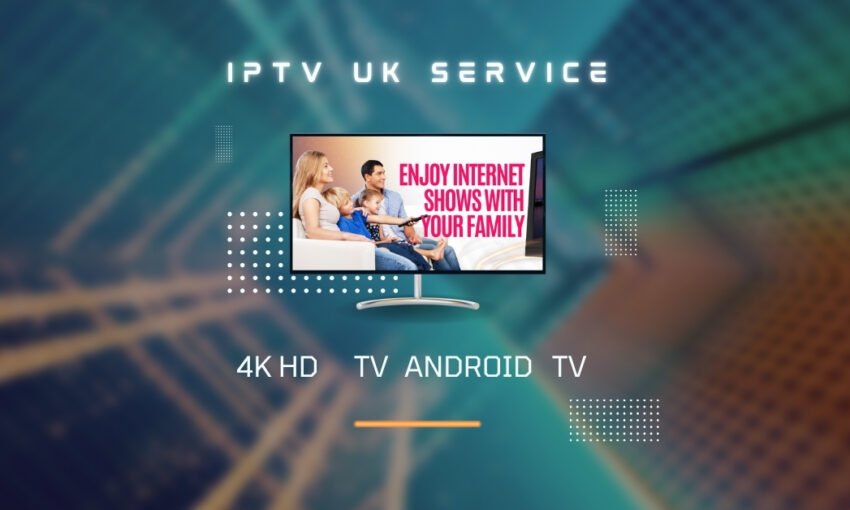Introduction
In recent years, the way we watch TV has changed a lot. We no longer need satellite dishes or large cable boxes. IPTV is a new technology that lets you stream TV over the Internet. This can be a good option for people in the UK who want to move away from traditional services or need more flexible choices.
New technology can be confusing. Is it legal? Which service should you pick? What equipment do you need? This guide is for beginners in 2025. It explains how IPTV service works in the UK, what to watch out for, and how to get started safely.
What is IPTV?
IPTV stands for Internet Protocol Television. It delivers TV content, such as live channels, shows, and movies, using an Internet connection. Instead of using traditional cable or satellite, IPTV uses the Internet Protocol (IP) to provide these services.
Key differences:
- Traditional TV broadcasts special signals, including cable, satellite, and terrestrial.
- IPTV uses your internet connection to send video streams as data packets.
- You can watch live TV, video on demand (VOD), and recorded shows with IPTV.
IPTV uses the Internet, which gives you more flexibility. You can watch on different devices, pause or rewind live TV, and access content from various sources..
How IPTV Works
You don’t have to be a technician, but having a basic understanding can help.:
- Content Sources / Servers:
IPTV providers gather TV channels, shows, and social media . They store or receive this content on servers.
- Internet Pipe:
The media streams through your internet connection. The provide uploads it, and you download it.
- Protocols & Streaming Formats:
- HTTP / HTTPS — used in many streaming apps
- RTSP, UDP, HLS — various streaming methods
The provider sends small pieces of video over the Internet.
- Set-Top Device / App / Player:
You need a compatible device or app to receive the stream, decode it, and show it on your screen.
- Playlist / URL / Middleware:
You may get a playlist file, like an M3U, or a URL with login details for the IPTV app. In simple terms, a provider sends content over the Internet. You can watch this content on your device using an app.
Types of IPTV Services
IPTV comes in several forms:
- Live TV: Streams of channels happening in real time (news, sports, etc.).
- Video On Demand (VOD): You can choose and watch movies or shows anytime.
- Catch-Up / Time-Shifted TV: Watch programs after they aired, rewind, etc.
Also, there is a significant distinction in legality:
- Licensed / Official IPTV: Services with rights/licenses to broadcast the content.
- Unlicensed / Grey / Pirated IPTV: Services that lack legal permission come with various risks, including issues related to legality, reliability, and security.
Legality & Copyright in the UK
One of the biggest concerns is legality. Here’s what you should know:
- You cannot distribute or watch copyrighted broadcasts in the UK without permission.
- Using pirated IPTV services, which do not have permission to show the content, is illegal.
- You may face serious consequences such as having your service shut down, getting fined, or receiving legal notices.
- Providers with agreements follow copyright laws, so they are safe to use.
- Checking reviews, credentials, and legitimacy is necessary before subscribing.
Always choose legal and licensed IPTV or streaming services in the UK. This helps you avoid risks.
Key Features of a Good IPTV Service
When choosing an IPTV service or streaming option, consider these key features:
- Channel List & Variety: Good range of UK, international, niche channels.
- High Streaming Quality: At least HD (720p/1080p), ideally 4K where available.
- Reliability / Uptime: Minimal downtime or service interruptions.
- Device Support: Works on your TV, smartphone, tablet, PC, etc.
- Electronic Program Guide (EPG): A schedule interface to see upcoming programs.
- Catch-Up / DVR / PVR features: Record or rewind live TV.
- Customer Support: Responsive support and help with configuration issues.
- Secure Access / Authentication: Passwords and token systems protect your account.
Devices for IPTV
To use IPTV, you’ll need a compatible device. Common options:
- Smart TVs
Your TV can work directly if it has built-in apps or supports regular IPTV apps..
- Set-Top Boxes / Boxes
- Android TV boxes (e.g., Nvidia Shield, generic Android boxes)
- MAG boxes (often used by IPTV services)
- Amazon Fire TV / Fire Stick (with sideloading)
- Mobile Devices & Tablets
Apps for iOS / Android allow you to watch IPTV on phones or tablets.
- PC / Laptop
VLC, Kodi, or IPTV-specific software can load playlists or streams.
- Streaming Sticks / Mini PCs / Raspberry Pi, etc.
When you choose hardware, ensure it has a strong processor and enough RAM. This will help it handle HD and 4K streams effectively.
How to Set Up IPTV in the UK (Step by Step)
Here’s a simple way to get started safely:
Choose a legitimate IPTV / streaming service (see section 9).
Get your login/subscription credentials or playlist (e.g., M3U file or URL + username/password).
Install an IPTV app/client on your device (e.g., Kodi, IPTV Smarters, Tivimate, or the provider’s app).
Load the playlist or server URL into the app.
Authenticate using your credentials if needed.
Test channels—scroll through and see if they play smoothly.
Adjust settings: quality, buffer size, EPG, subtitles.
Bookmark favorites / set up EPG / schedule recordings if available.
It’s simple: choose a reliable service, download the right app, enter your details, and enjoy.
Popular Legitimate IPTV / Streaming Services in the UK
Rather than risking illegal iptv uk services, here are legal and popular iptv UK services:
- BBC iPlayer is free with a TV license and offers live and on-demand BBC content.
- ITVX / ITV Hub — free catch-up and live ITV channels.
- All 4 — catch-up and live from Channel 4.
- NOW (Sky / Warner content) — pay subscription, lots of premium channels.
- Sky Q / Sky Stream is a premium subscription TV / IPTV hybrid.
- Amazon Prime Video, Netflix, Disney+, etc. — not traditional IPTV but streaming services with large libraries.
- BT TV / Virgin Media — may use IPTV or hybrid delivery methods under license.
- Legitimate IPTV providers (licensed services) that specifically use IPTV infrastructure.
Using these, you avoid legal risk and get reliable service.
Risks & Precautions
When using IPTV, these are the common risks and precautions:
- Legal risk: Using unlicensed IPTV can violate UK copyright laws.
- Service shutdown: Many illegal providers are shut down abruptly.
- Malware/security threats: Some illicit apps or boxes may include malicious code.
- Poor quality/buffering / black screens: Unreliable servers, oversold services.
- Account theft/sharing: Be careful with credentials; avoid sharing with untrusted users.
- ISP blocking: Some ISPs try to block or throttle IPTV traffic.
- Unstable features: EPG, catch-up, and DVR might not work reliably.
To stay safe, use only services you trust. Keep your device secure and know your rights.
Tips to Improve IPTV Performance
To get the best out of IPTV, try these tips:
- Stable, fast Internet: Preferably at least 20–50 Mbps for HD, more for 4K.
- Use a wired (Ethernet) connection instead of WiFi when possible.
- Quality router/modem/equipment that handles streaming well.
- Use VPN or Smart DNS: helps protect privacy, avoid ISP blocks (but ensure legal).
- Close background apps on the device to free resources.
- Choose proper buffer/cache settings in the IPTV app (if configurable).
- Use optimised DNS servers (e.g., Google DNS, Cloudflare) for faster lookup.
- Update firmware/software on boxes and apps to the latest, fix bugs.
These help reduce buffering, dropouts, and improve reliability.
Cost & Pricing Models
Here’s how costs usually work:
- Free / Ad-Supported Models: Some services are free but show ads (e.g., BBC iPlayer).
- Subscription Models: monthly or annual payments.
- Tiered Pricing: basic (SD), premium (HD / 4K), add-ons (sports, movies).
- Trial Periods / Promotions: Many streaming services offer trials.
- Hidden Costs: device cost, extra channels, VPN cost, router upgrades.
Always check what is included in the subscription, such as channels, quality, and features, before subscribing..
Troubleshooting Common Issues
When things go wrong, here’s what to try:
- If you see “No signal” or “No channel,” it might be due to incorrect
- URL or playlist, or the server could be down. To fix this, recheck the server address and contact support if you need help.
- If you experience buffering or lag, it may be due to slow Internet or an overloaded server. To fix this, try lowering the video quality, using a wired connection, or selecting a less busy server.
- The playlist did not load because it was in the wrong format, or the file was corrupted. Please ask the provider for the correct file.
- If your screen goes black or the app crashes, it may be due to device incompatibility or an outdated app. To fix this, update the app or firmware or use a different app or device.
- Channels are not working consistently because the server is unstable. Please either switch the server or contact the provider for help.
- The EPG is showing poor guide data and missing settings. Please update the EPG source or reload the playlist.
Future of IPTV in the UK (2025 and beyond:
The IPTV & streaming world is evolving. Trends to watch:
- 5G and high-speed broadband make IPTV smoother, even on mobile networks.
- Cloud-based TV: easier access, less reliance on local hardware.
- AI/recommendation systems suggest what to watch next.
- Hybrid services (traditional TV + IPTV) from big operators.
- More content licensing for IPTV / streaming will be required as demand grows.
- Interactive TV with live shopping, overlayed data, and second screens.
IPTV will become easier to use and more connected to our digital lives.
FAQs
Q1. Is IPTV legal in the UK?
A: Yes, if the IPTV service has proper licenses and rights. Using unlicensed or pirated IPTV is illegal.
Q2. Do I need a TV license in the UK for IPTV?
A: If you watch live TV that is being broadcast (e.g., BBC), yes, you may need a license. On-demand / streaming content may not be required. Always check local laws.
Q3. Can I use IPTV on multiple devices?
A: Yes, most good IPTV services support multiple devices (TVs, phones, tablets). But check your subscription limits.
Q4. Will my ISP block IPTV?
A: Some ISPs may throttle or block specific traffic types. Using a VPN or smart DNS may help—if it’s legal and allowed.
Q5. Can I record IPTV live channels?
A: If the service or app supports DVR / PVR / catch-up features, yes. Otherwise, no.
Q6. What internet speed do I need for IPTV?
A: At least 20–25 Mbps for smooth HD streams is good. For 4K, you may need 50 Mbps or more, plus a stable connection.
Conclusion
In 2025, IPTV UK services will offer a great way to watch live TV, movies, and on-demand content over the internet without needing satellite or cable. If you’re new to IPTV, it’s important to know that it can be convenient and often cheaper. However, you should only use licensed and legal providers. This will keep you safe, ensure reliability, and follow UK laws. To enjoy IPTV smoothly, start by choosing a reliable service. Ensure you have a strong internet connection and use devices that work well with IPTV. With faster broadband, 5G, and smarter apps, IPTV will become a bigger part of home entertainment in the UK. By following these steps and avoiding illegal providers, you can easily set up and enjoy IPTV while staying safe and legal.